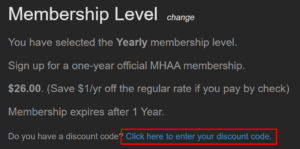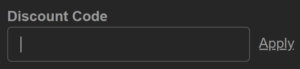Creating an account as an existing MHAA member
-
MHAA & Website
-
Events
-
Telescopes & Binoculars
-
Astrophotography & EAA
-
-
- Articles coming soon
-
- Articles coming soon
-
- Articles coming soon
-
-
- Articles coming soon
You are here:
Last Updated OnJuly 23, 2022
0
0
Print
With the new website launching, how does an existing member with an active membership create a website account without paying?
Before launch, unique one-time-use discount codes were created for all active memberships. The codes enable members to join as a Yearly member for $0 with a balance of time equal to the remainder of their current membership.
If you did not receive a code and believe you should have, contact the MHAA Webmaster.
With the code in hand, follow these three simple steps:
- Click here to begin check out for a Yearly membership
- On the checkout page, click the blue Click here to enter your discount code link to reveal the field.

Screenshot from the checkout page of the discount field link.
- Enter your code and click Apply

Screenshot of the discount code on the checkout page
The price will go to $0 and the days until expiration will update to reflect the remaining time on your existing membership
- Fill out the rest of the form and click the Submit and Check Out button
Was this article helpful?
Table of Contents
Posted in Membership & Account